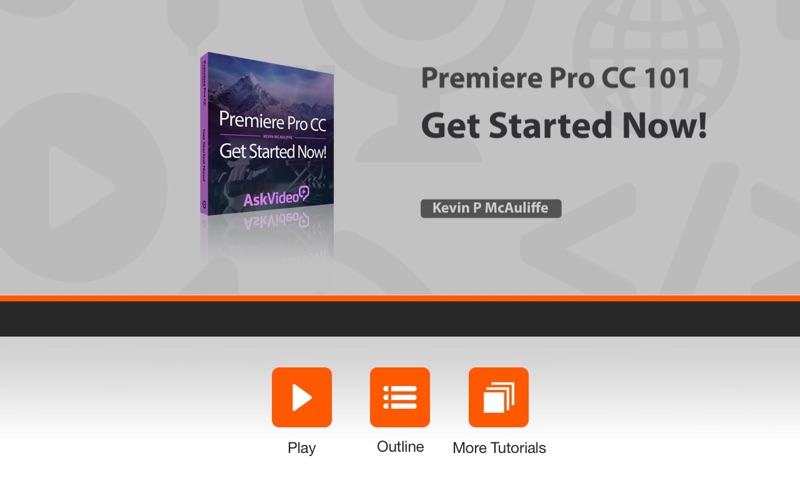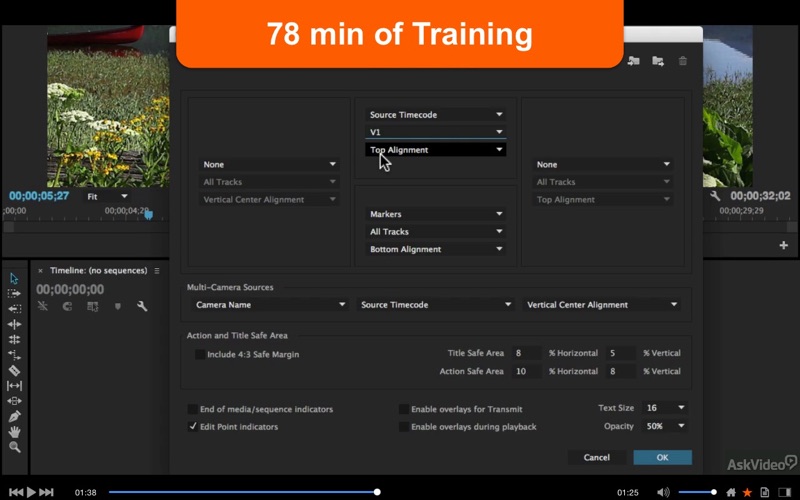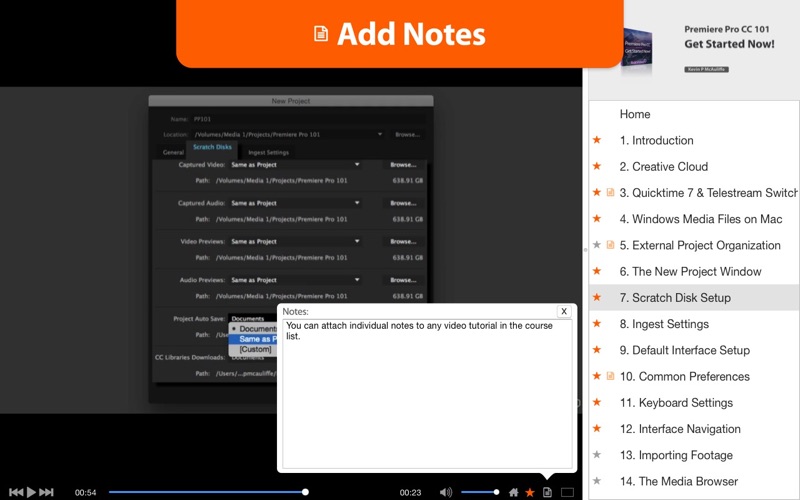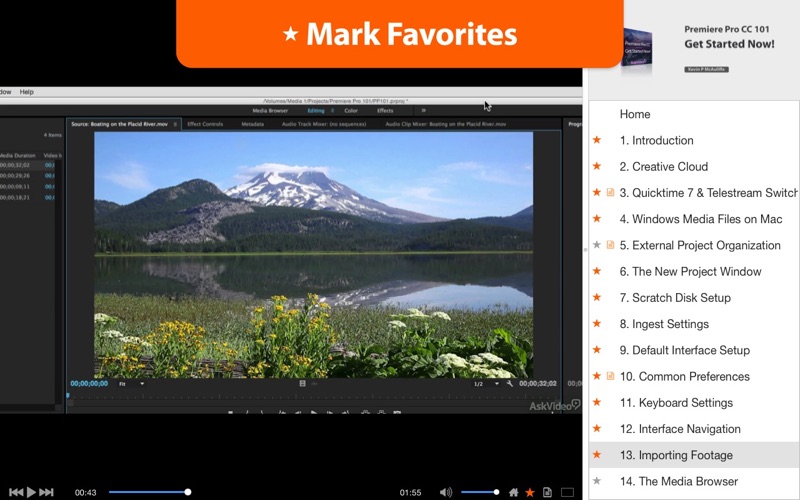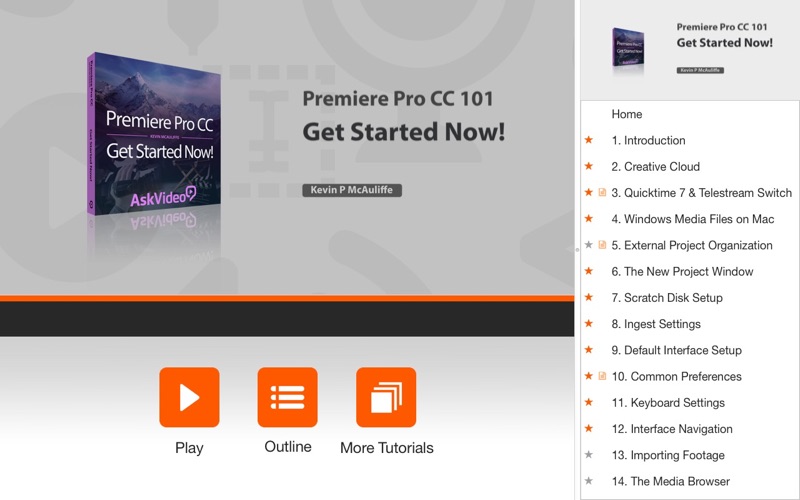屏幕快照
介绍
If you want to learn editing in Premiere Pro CC, this course is designed to get you up to speed as quickly as possible. Editor/trainer Kevin McAuliffe has designed this course to systematically build your knowledge base of this deep and powerful NLE. App Features: • 78 minutes of video training • Super clear explanations • Offline Playback (no internet connection needed) • Easy to navigate Course Outline: 1. Introduction (00:55) 2. Creative Cloud (02:57) 3. Quicktime 7 & Telestream Switch (02:17) 4. Windows Media Files on Mac (01:34) 5. External Project Organization (02:56) 6. The New Project Window (01:40) 7. Scratch Disk Setup (01:16) 8. Ingest Settings (02:07) 9. Default Interface Setup (01:57) 10. Common Preferences (03:21) 11. Keyboard Settings (02:02) 12. Interface Navigation (02:33) 13. Importing Footage (02:38) 14. The Media Browser (03:50) 15. Bin Setup (02:18) 16. Metadata Display (03:28) 17. The Source & Record Monitors (05:04) 18. Overlays (03:03) 19. Safe Title/Safe Picture (03:17) 20. Creating New Sequences (02:28) 21. JKL Editing (04:20) 22. Source Patching vs Track Targeting (04:18) 23. Basic Drag/Drop Editing & Sync Lock (03:52) 24. Adding/Deleting Tracks (03:00) 25. Timeline Navigation (02:36) 26. Basic Exporting (04:58) 27. Exporting with Adobe Media Encoder (02:55)