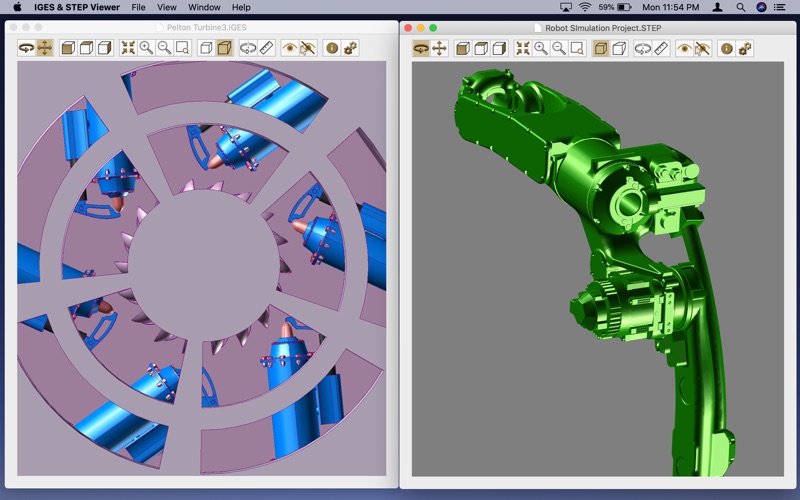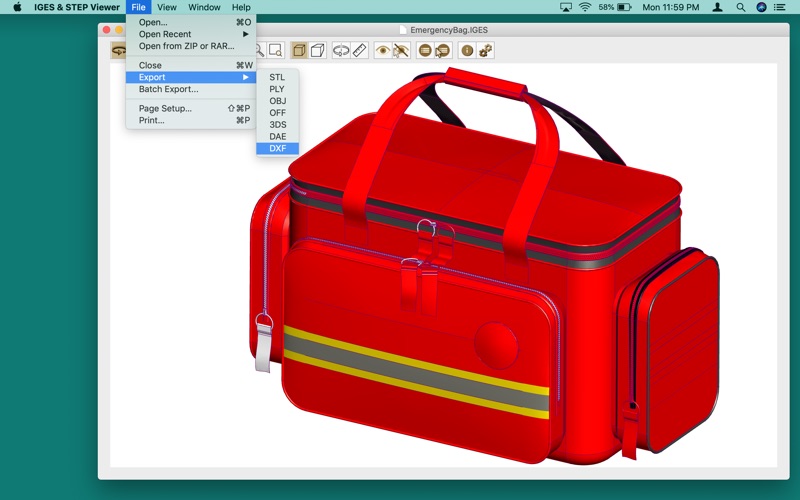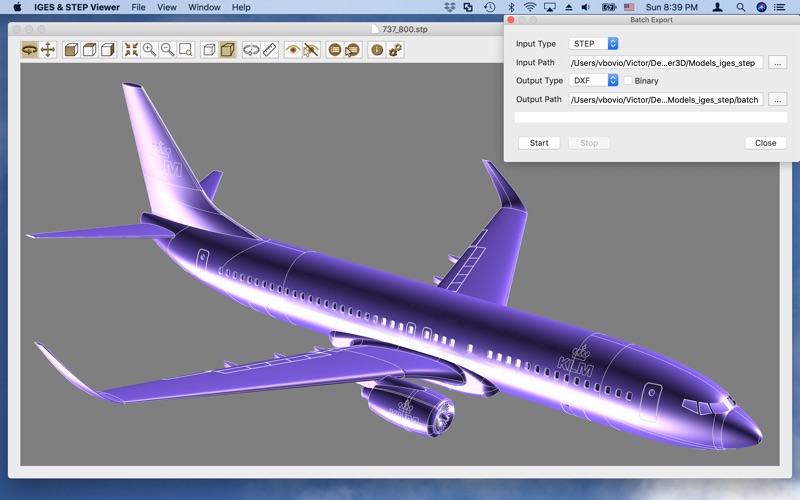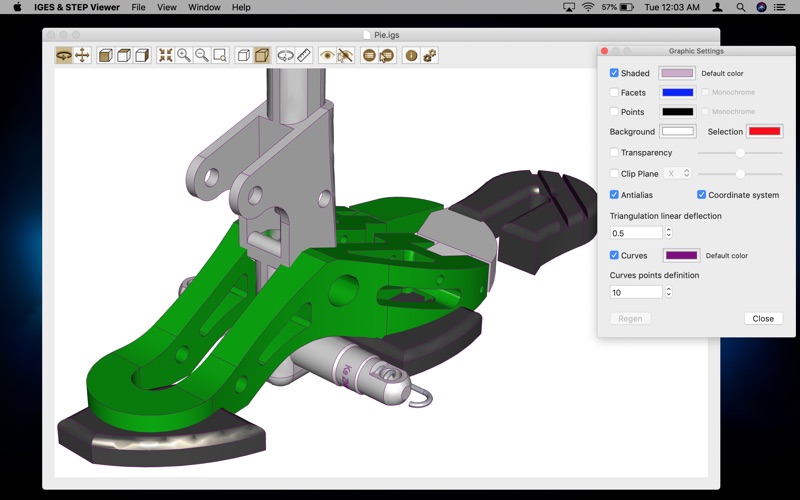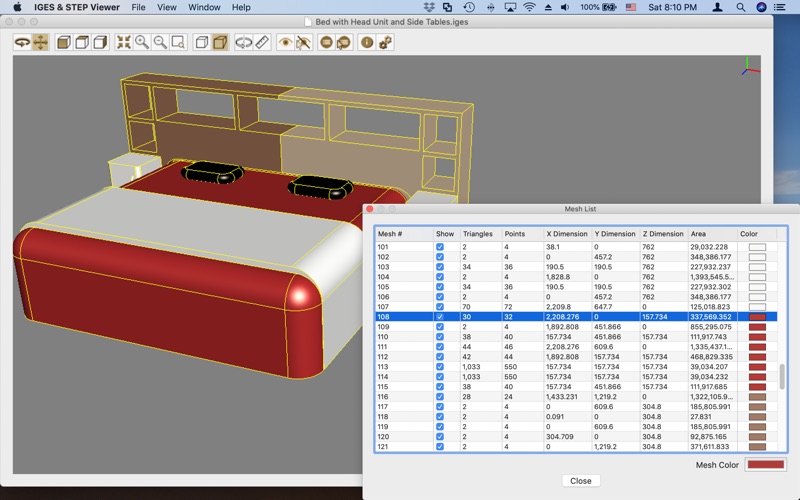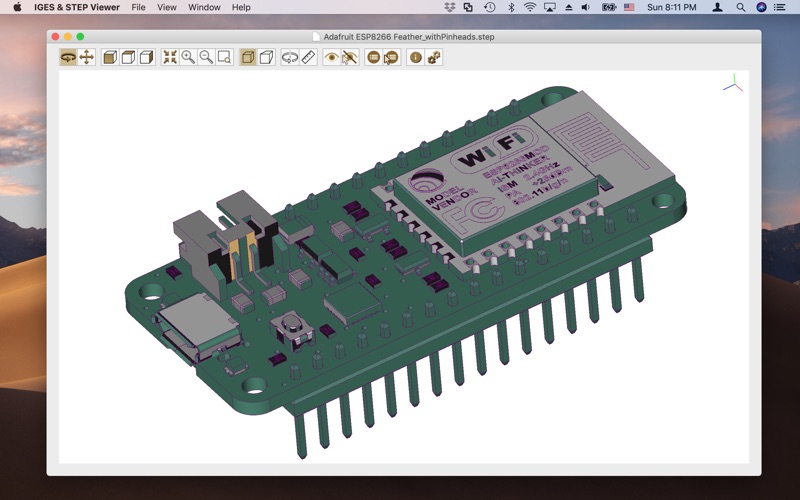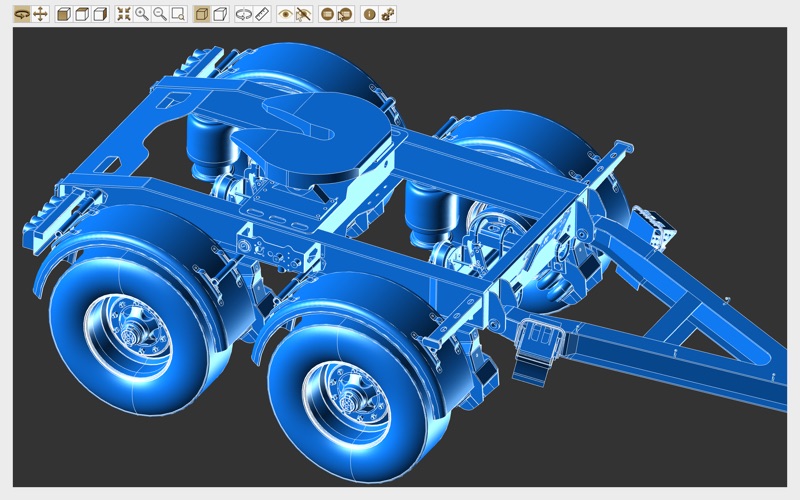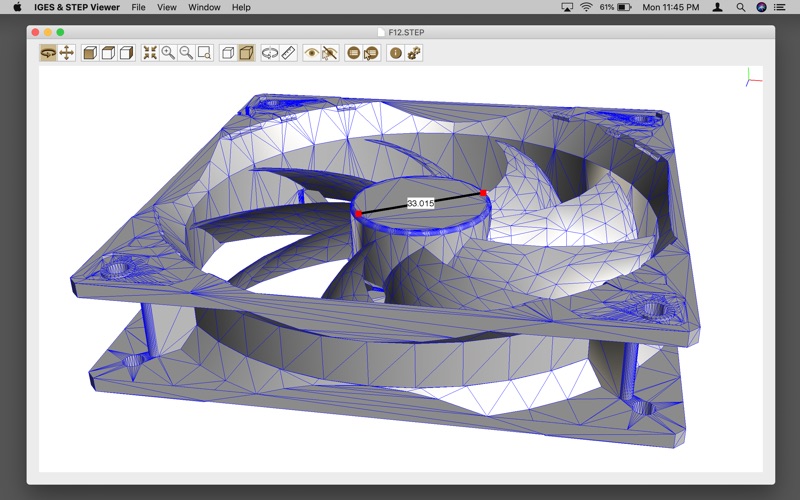屏幕快照
介绍
Quickly view IGES and STEP model files, export them to popular CAD file formats. App Features: - Open IGES and STEP files. - Export to STL, DXF, OBJ, 3DS, DAE, PLY, OFF. - Can load large models, as big as 1 GB. - Load from a ZIP or RAR file one or multiple files. - Export multiple files in Batch mode. - Option to load and render model Curves. - Adjust model triangulation parameters for solids and curves definition. - Control rendering options for shaded, facets, points, colors & transparency. - Render using a clipping plane (useful for viewing interiors). - Measure distances between points within your model. - Hide surfaces selecting them by point & click. - View all surface list info, toggle show/hide and change colors - Obtain info on the model: bounding box, total volume, area, etc. - Graphic operations for Rotating, Panning, Zooming, etc. - View your model in Orthogonal or Perspective mode. - Open multiple files, view in fullscreen, print them. - Retina Macs fully supported. Please contact us for support, questions, feature request or any other inquiry. support@boviosoft.com