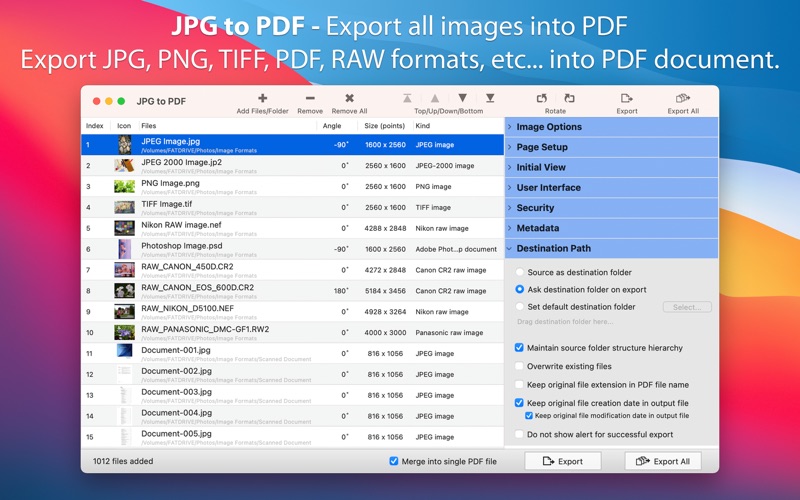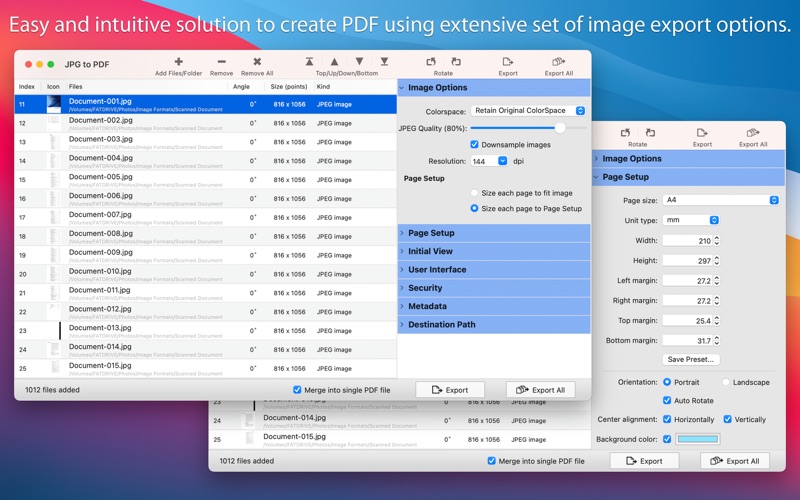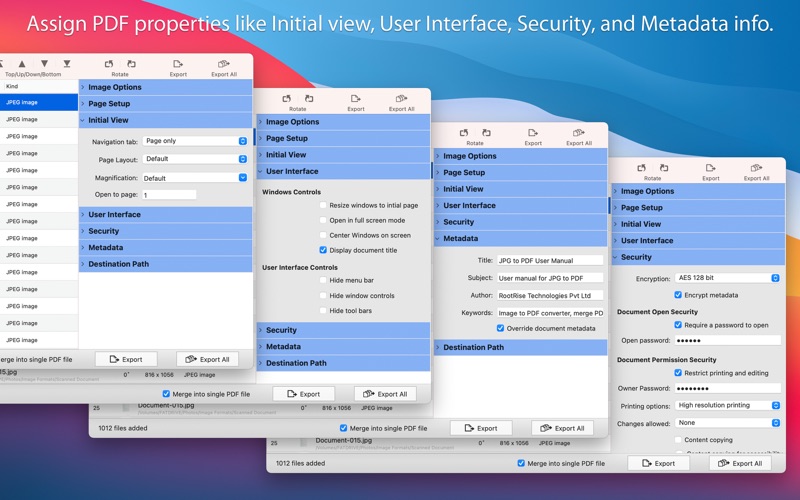屏幕快照
介绍
JPG to PDF is an easy, intuitive and fastest way to batch export images and PDF files. In Addition, JPG to PDF offers to export multiple images into single PDF using extensive set of export options. Supports most of all popular image formats like JPG, JPEG 2000, PNG, PDF, PSD, BMP, TIFF, RAW types and many more. * * * JPG to PDF for iOS ( iPad, iPhone and iPod ) is available on the iTunes App Store. * * * FEATURES: • Batch export at once. Supports Image formats along with PDF as input source. Create PDF for each files or merge them into single PDF document. • Smart Image Export Options: Image Colorspace conversion, JPEG Compression, DPI Downsample and Page size settings to create optimized PDF without compromising quality. • Options to set output PDF page size. Use default Page Setup options or customize page size, margin, orientation and background color. • Image alignment option to place image centre horizontally and vertically. • Assign metadata description of PDF document. Set Title, Author, Subject, and Keywords properties. • Set security options to encrypt output PDF. Set option to require Open Password to open and view PDF and even restrict created PDF documents from printing and copying contents without owner password. • Generates PDF Outline of file name while creating a PDF from multiple files. • Add supported files into conversion list recursively from subfolders. • Very flexible options to add files. Simply Drag & Drop into list or Right click Open With in Finder or Drop on "Create PDF" application to add files for export beside direct Add File/Folder buttons. • Finder like file sorting into the list. Very helpful when merging multiple files having common prefix name with incremental number suffix. • You can arrange and shuffle files into conversion list and get same sequential pages in PDF. Very useful while creating single PDF from multiple images. • You can apply rotation to images and PDF. HIDDEN FEATURES: • Merge multiple PDF files into one. • Merging bookmarks when merging multiple PDF files having bookmarks. • Batch add or remove PDF document metadata description and security settings. SUPPORTED IMAGE FORMATS: Most of all popular formats are supported. Like JPG, JPEG 2000, PSD, PNG, TIFF, multi-page TIFF, BMP, GIF and all other Mac OS supported image formats along with most of all DSLR camera RAW image types. PDF format is also supported. You can refer User Manual from menu "Help -> JPG to PDF Help" for any assistance Or Contact Support.