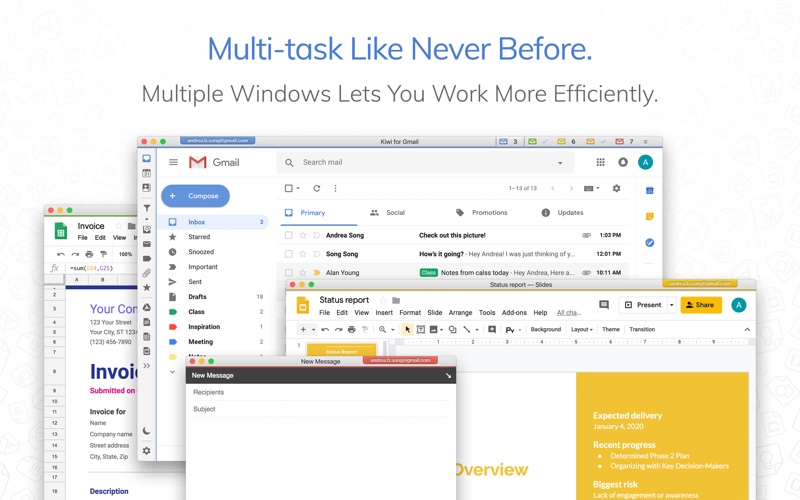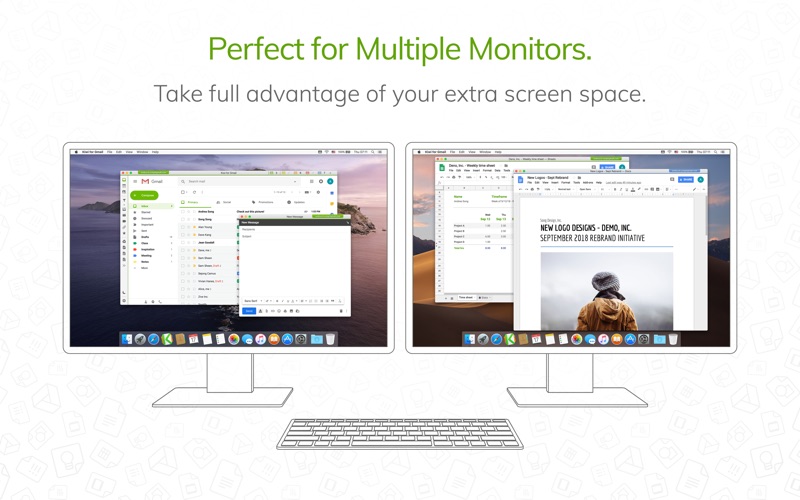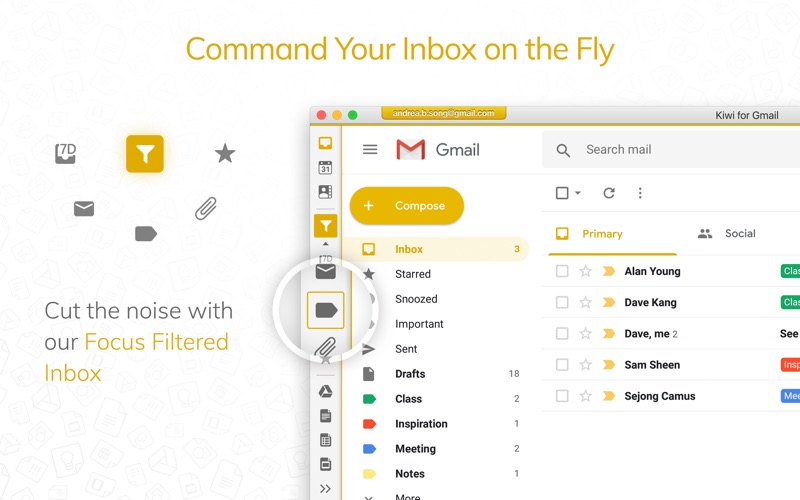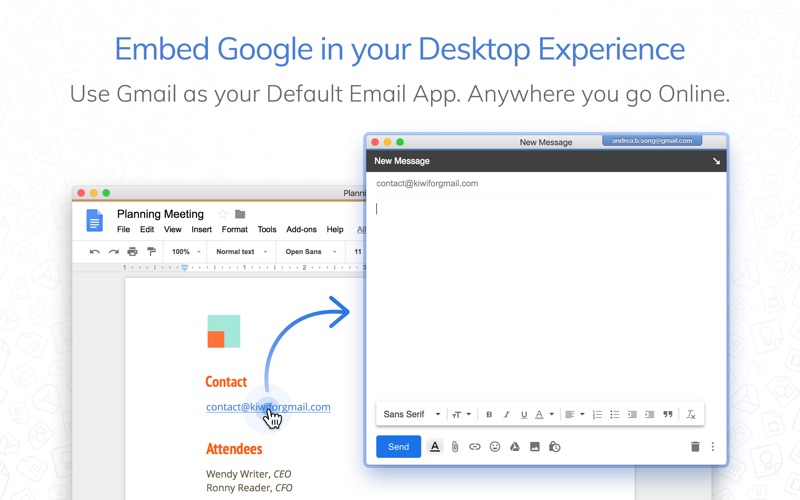屏幕快照
介绍
Break Free From Your Browser.
Kiwi for Gmail is bridging the gap between Microsoft Office and Google Workspace. Harnessing the power of a desktop application and the collaborative nature of cloud-workspaces, Kiwi for Gmail takes Gmail, Google Sheets, Google Slides, Google Docs, and Google Drive and makes them standalone desktop applications. No more fiddling between tabs in a browser. Break Free from Your Browser and Download Kiwi for Gmail Today.
Need More Reasons to Download Kiwi?
• Invest in Yourself and your Productivity Workflow - The primary benefit of Kiwi is it saves users time by making G Suite much more efficient to use and navigate.
• Get more done with far less cognitive load - 70% of users report saving 30 minutes to 1 hour daily.
• Partnered with Google - As a close Google partner, Kiwi has worked alongside Google to design Kiwi for users across hundreds of its large business clients as well as consumers in over 120 countries
• Designed for Multitasking - Take full advantage of your multiple monitors or expanded screen size with our unique multi-windowed environment, with each window tailored to the application
• Seamless Multiple Accounts - Access all your Gmail accounts in one place, always signed in, every time you launch
• Greater Security, Isolated from the Browser - Kiwi was architected around Gmail accounts, fully isolating all data of each account.
• Powerful Recent Documents - Far easier to get back to everything you were working on by opening recent documents from the File menu, across all Google accounts and all apps, in a powerful interface
• Restore Workspace - Get back to exactly where you left off by restoring your desktop each time you restart Kiwi or your computer
• Save Time with Global Shortcuts - Use global keyboard shortcuts to open a new email or calendar entry instantly, even when not in Kiwi
• Notifications - True desktop notifications, and control notifications per account
\t\t
• Do Not Disturb - Rather than turning off notifications for everything in Windows, in Kiwi you can turn off notifications only for your email
• Gmail Offline - Perfectly pairs with Gmail’s offline feature across every account
\t\t
• Contacts Pane - Streamlined Contacts interface to put all your contacts at your fingertips
• Plugin Support - Access popular third-party plugins like Grammarly and Boomerang
https:\u002F\u002Fwww.apple.com\u002Flegal\u002Finternet-services\u002Fitunes\u002Fdev\u002Fstdeula\u002F