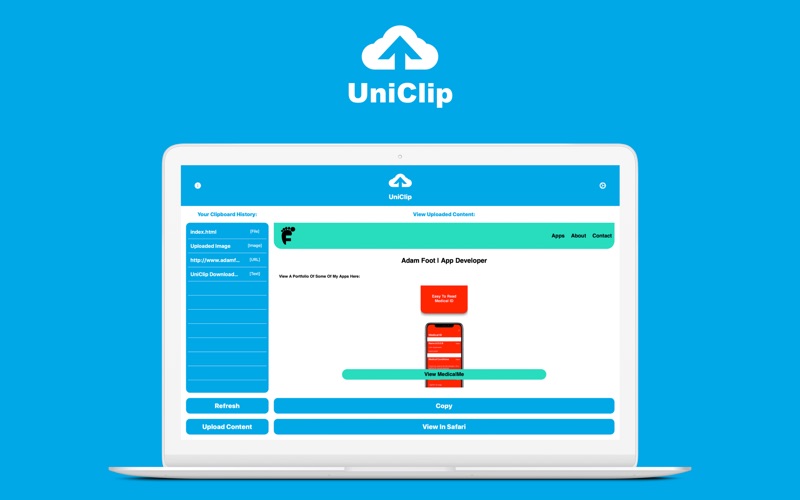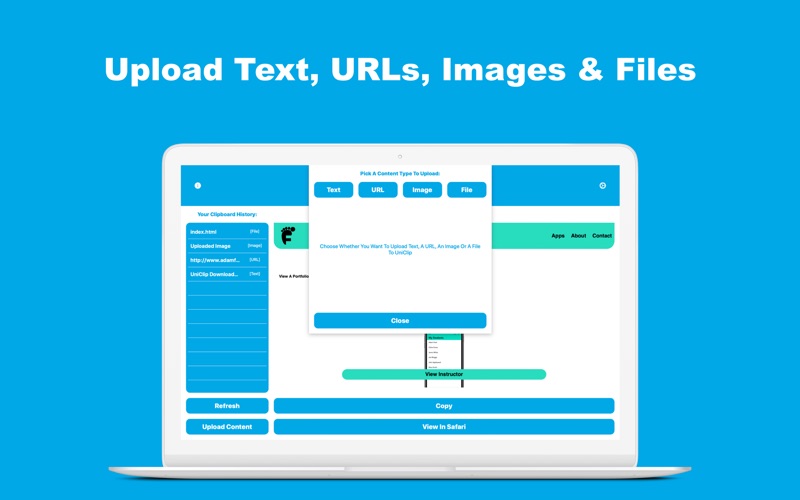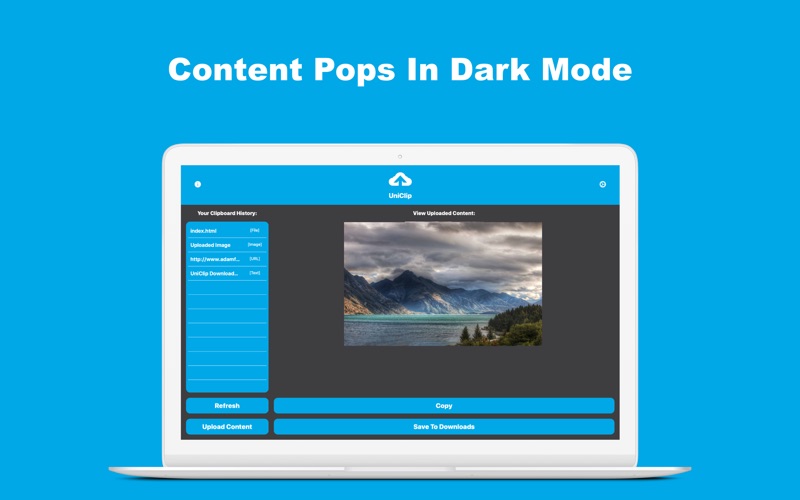屏幕快照
介绍
UniClip is a brilliant tool for uploading contents on your clipboard or stored on your device to your other iCloud connected devices! To upload, simply click Upload Content on the home screen and choose between a variety of different mediums. Supported types of content within the app are: - Text: Plain text that you may have copied from a website, lines of code or a text message that you'd like to save. - URL: Any website that you feel the need to save. - Image: A picture that you have taken or saved from the web/social media. - Files: Plenty of supported file types allow for quick file transfer between your devices. Once uploaded, this content is then automatically added to your Clipboard History which you can go back and view over time across all of your devices. Here you can view text, browse websites, see images and re-download uploaded files. Try UniClip today or use one of UniClip's social media pages to find out more: Facebook: www.facebook.com/UniClipApp/ Twitter (@UniClipApp): www.twitter.com/UniClipApp/ Instagram (@UniClipApp): www.instagram.com/UniClipApp/ Alternatively, visit my website for information about my other apps or to get in contact with me: www.adamfoot.uk Download UniClip on your other devices by going to: www.adamfoot.uk/UniClip *Please note some features require an iCloud account (Images and Files) but the app can still be used without one (Text and URLs).*