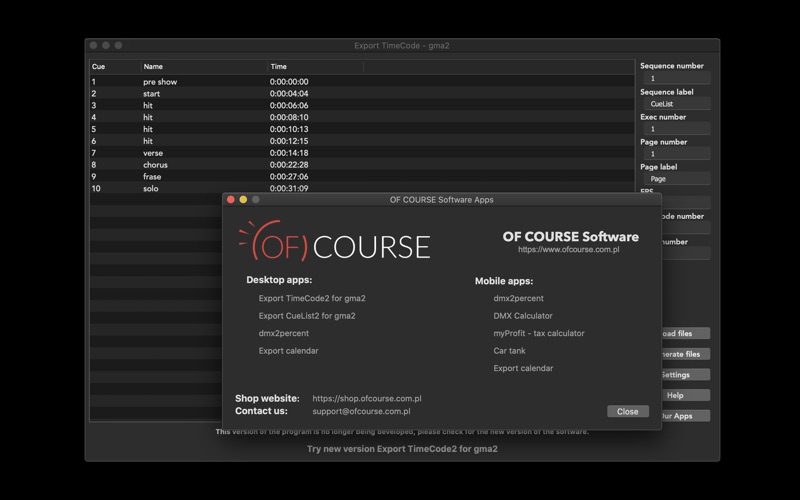屏幕快照
介绍
This version of the program is no longer being developed, please check for the new version of the software. Please try new version: https://itunes.apple.com/us/app/id1509516223?mt=12 Simple tool to Export Timecode and Cue List (Sequence) in grandMA2. Every single grandMA2 operator knows how much time need to spend to tediously fill out all Timecode into console. We know that as well, because we are one of those people and we are doing that constantly. Now we have a solution for you! Just insert multimedia file you’re working on into Reaper and mark all Cue (Markers) that you want to use. Tutorial video: https://youtu.be/KoTnN3wduHQ Any question? Send us email: support@ofcourse.com.pl Export TimeCode for grandMA2 will finish all work for you by importing to console: – Cue List (Sequence) – Sequence number – Sequence name – Page number – Page name – Executor number – Timecode number – FPS And the main thing: – All times in Timecode As simple as that! Don’t miss that chance!