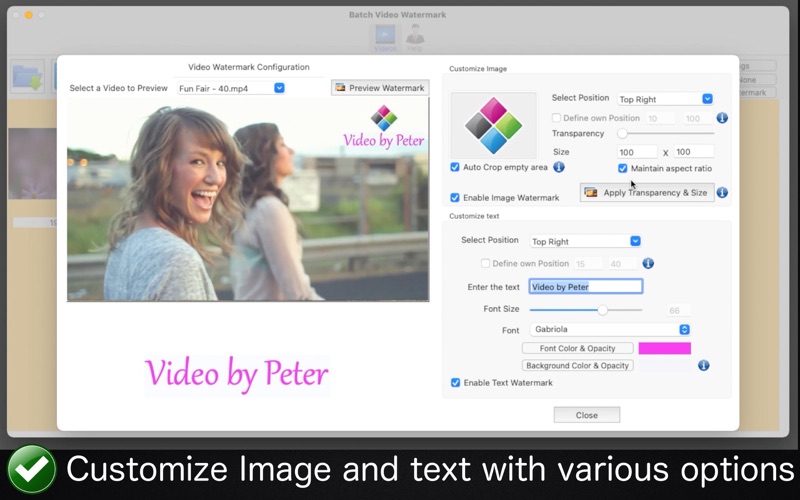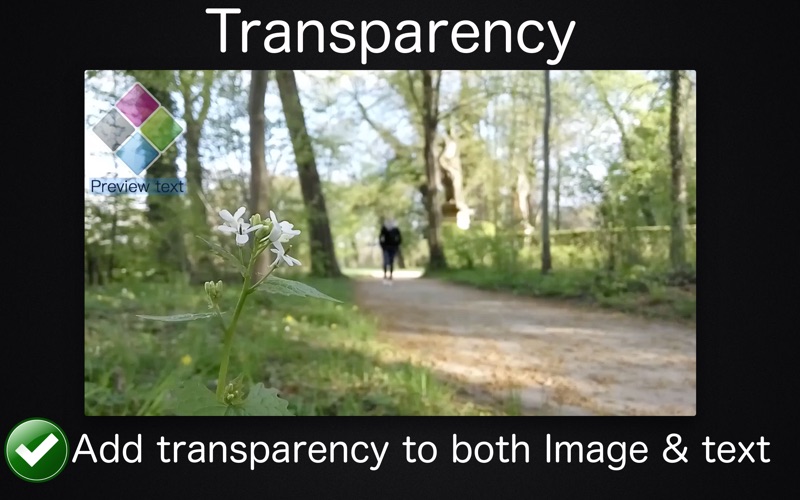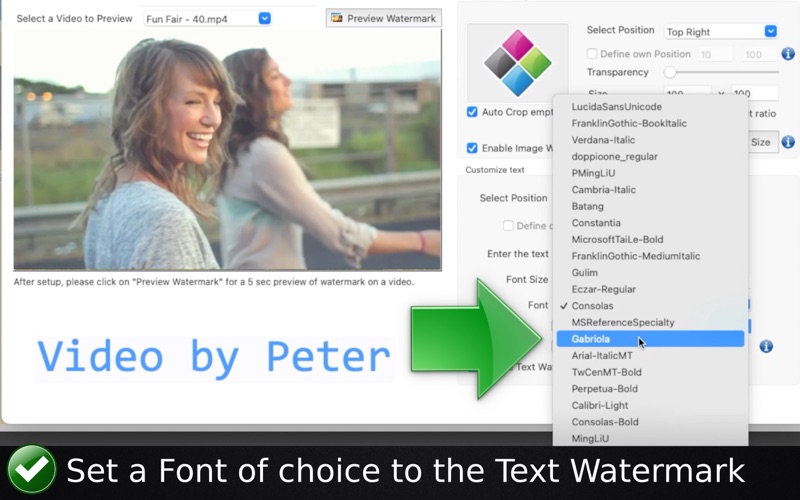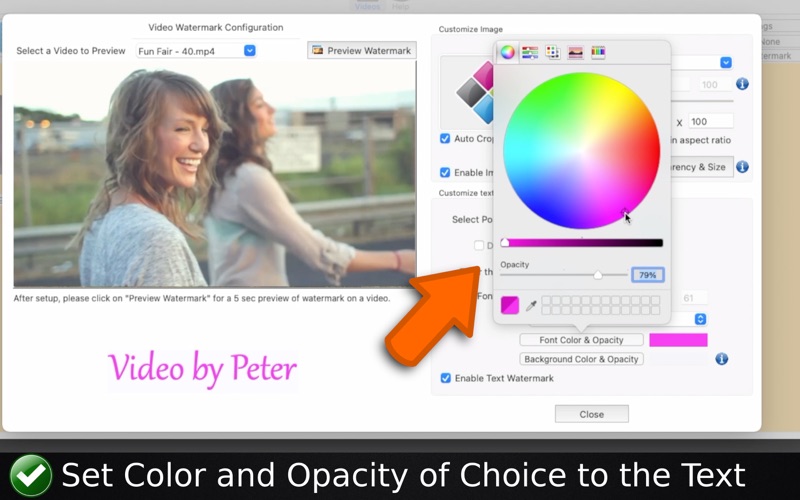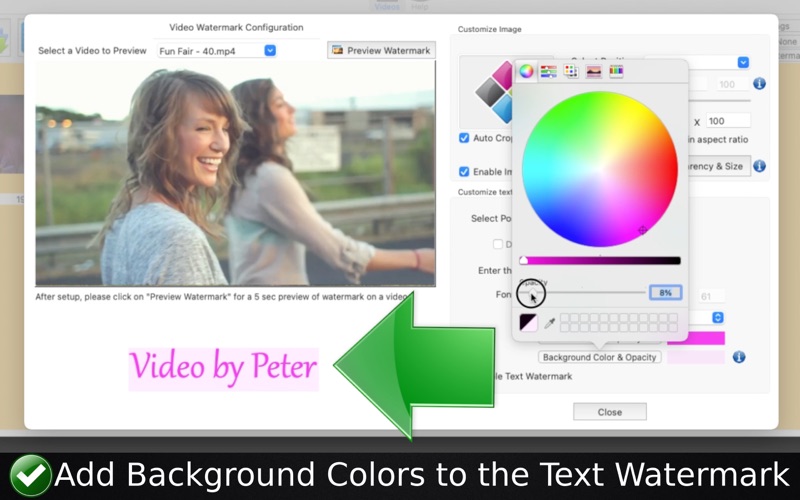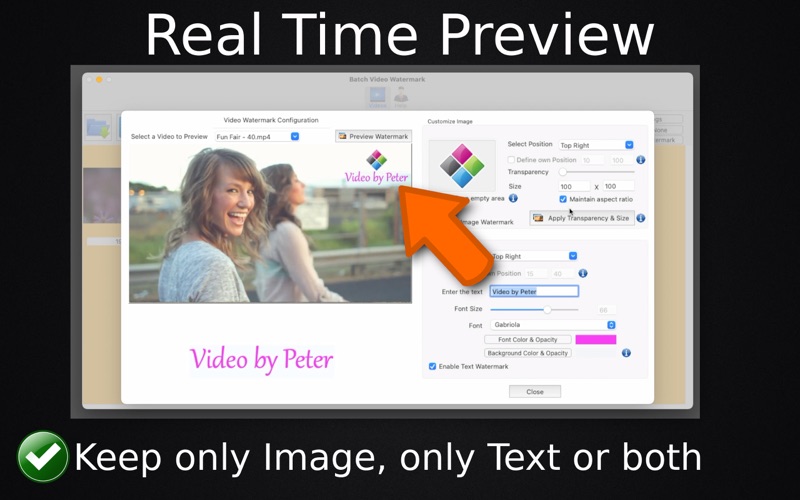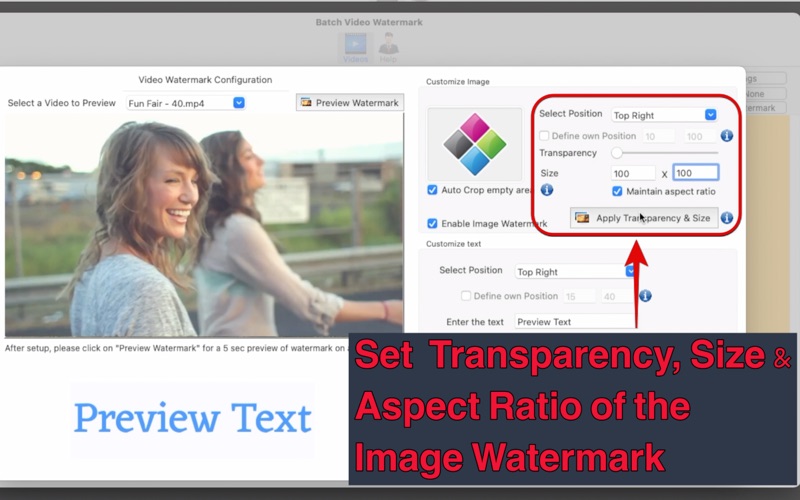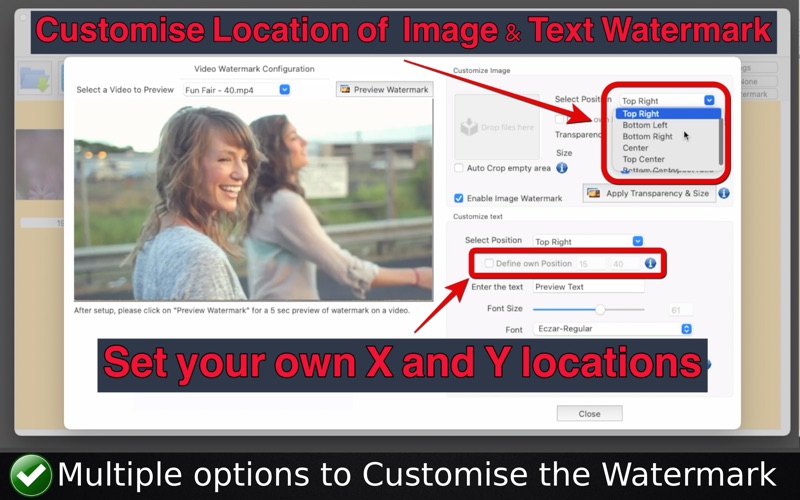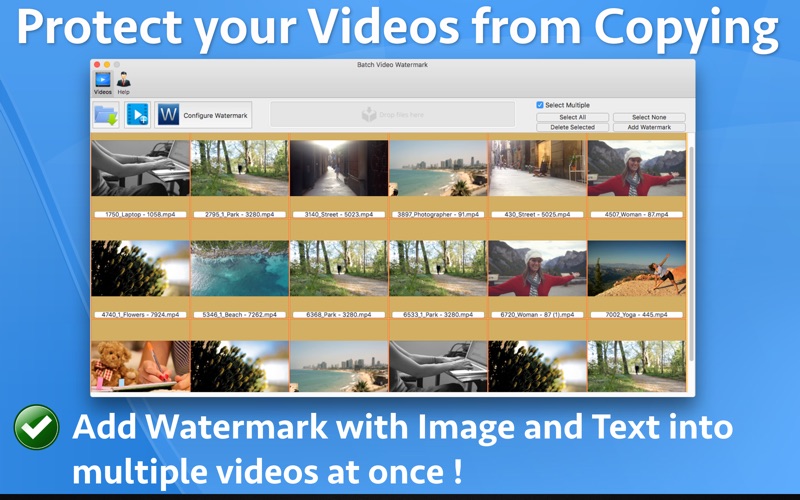屏幕快照
介绍
Protect Videos from unauthorised usage and copying by Watermarking them. Batch Video Watermark can add watermark to multiple videos at a time. Not only this, it comes with various customizable options which include Transparency, image resizing, text fonts, text colours,background colours and many more ! Watermarking videos prevents the unauthorised usage of Videos across social platforms and video streaming websites.Watermarks also help to show your ownership and Copyrights for the video. By adding the copyright information to videos, one can easily protect his online videos from being used by unauthorized persons. Below are the key features of the application: -- Add text, image or both text & image watermarks to videos. -- Add transparency to the image, text and text background -- Inbuilt functionality to resize the Image with the size of user's choice. (change pixel size) Even if the photo/logo is larger, it could be resized right inside the application as per the requirements. -- The application supports Live Preview of the Watermark settings for a Video. When you set up the Text and Image Watermark, just click on the "Preview Watermark" button and a sample of 5 seconds video will be played instantly with the Image and Text Watermarks. -- The watermarked video files maintain the Modified dates as of the Original Video files. -- Over 1000 fonts to customize the appearance of the text. -- Add background colour to the text and adjust its transparency. -- Add transparency to the text itself. -- Realtime preview. -- Set image or text to various locations like Top left, top right, bottom left, bottom right, top centre, bottom centre, centre and etc. -- Users could also set their own X and Y positions for their videos. -- Change text colour -- Support for a wide range of video formats: MP4, M4V,MOV,MKV and AVI. -- Batch Video Watermark can add custom watermarks to hundreds of video files at the same time which saves time and efforts.