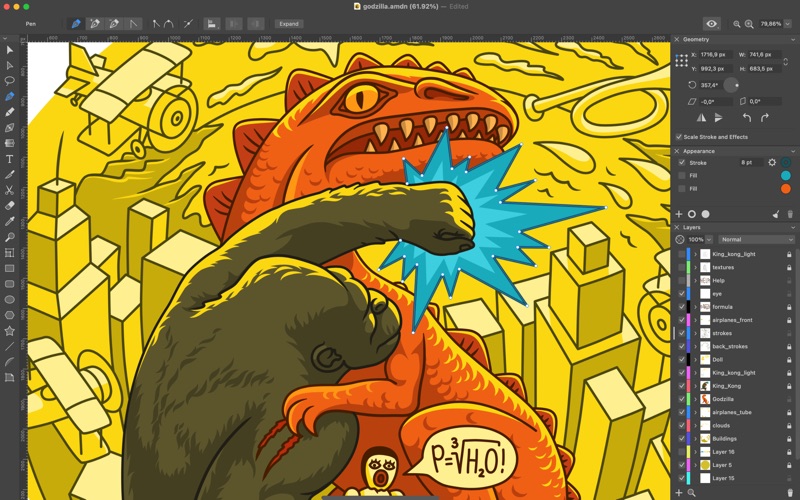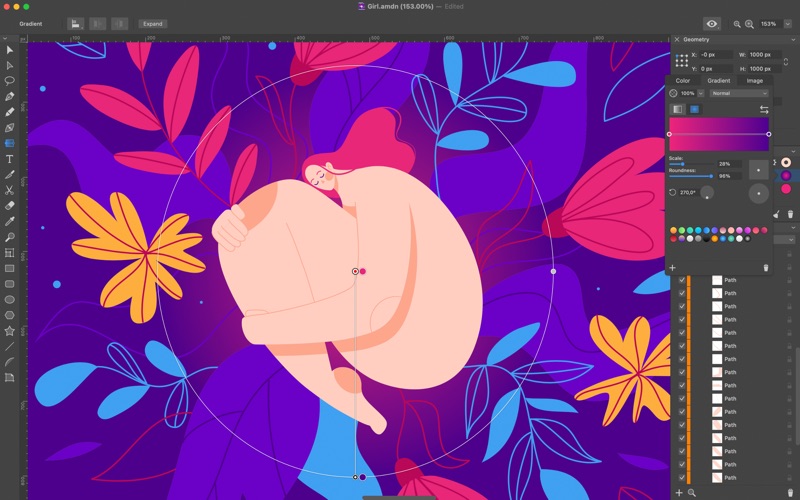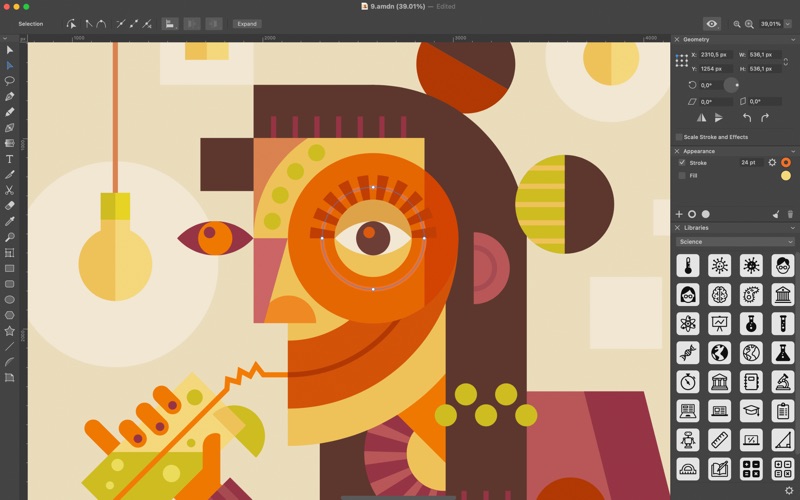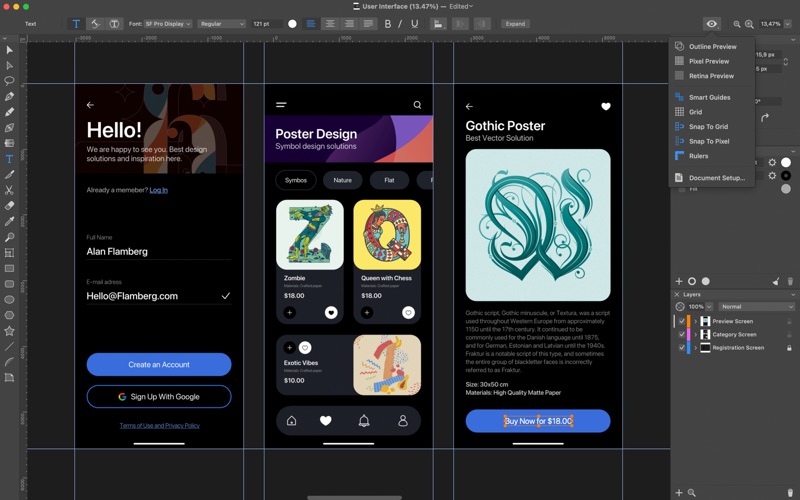屏幕快照
介绍
Amadine 是一款直观的矢量绘图和插图应用。这款应用的用户界面明晰简洁,除了适合新手,亦足以供专业人士使用。不妨借助这款应用创造插图、徽标、图标、用户界面、艺术作品等等。另外它也有支持 Apple Pencil、与 iPad 和 iPhone 兼容的移动端版本。 ---------------- Amadine is an intuitive vector drawing and illustration app. With a clean and simple UI, it's perfect for beginners, but capable enough for professionals. Use it to create illustrations, logos, icons, UI designs, art and more. A mobile version, that supports Apple Pencil and works on iPad and iPhone, is also available. Workflow • Store multiple artworks in one document. • Create multiple layers and sublayers. • Different layer blending modes. • View options: pixel preview, outline, guides and grid. • Export the entire document, a sheet or a selection JPEG, TIFF, PNG, PDF and SVG. Advanced Drawing • Use more than 30 vector design tools for selecting, drawing, editing, slicing and typing. • Add multiple strokes and fills, create unique stroke profiles using the Width tool. • Perform union, subtract, intersect and exclude operations on selected objects. • Write text along a path or inside a shape. • Create vector art using pressure sensitive tablets. • Draw illustrations with responsive and natural brushes. Path Editing • Create paths using the Path and Draw tools. • Add, remove and arrange the anchor points. • Convert points to corner points and smooth points. • Edit paths and shapes that they form using the Knife, Scissors and Eraser tools.