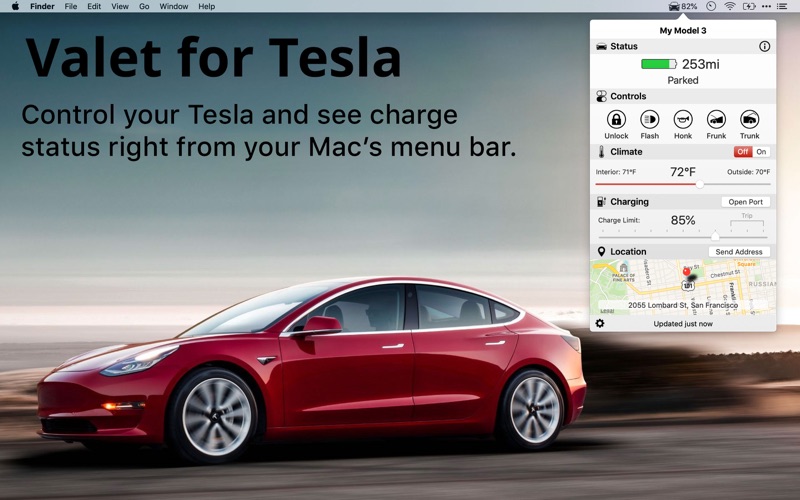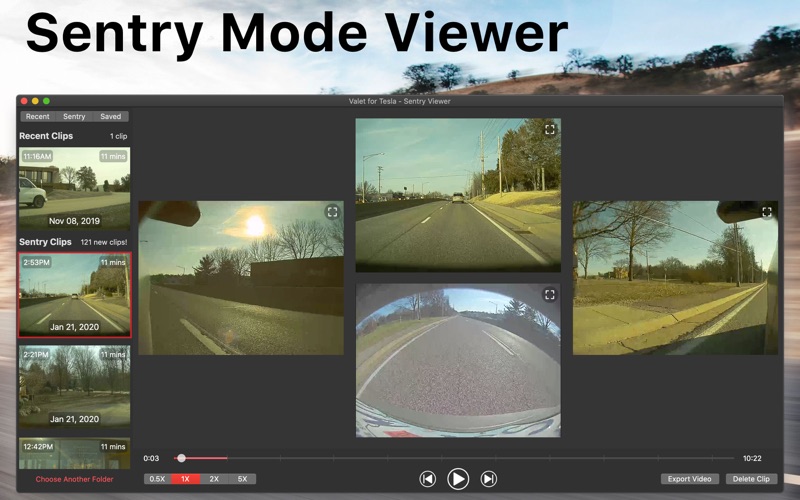屏幕快照
介绍
Valet gives you the convenience of the mobile app right in your Mac’s menu bar, plus an additional fully-featured Sentry/Dashcam footage viewer. Quickly view charge status and remaining range right in your menu bar. A single quick brings you to a beautiful clean interface, allowing control all aspects of your car. View, manage and export your Sentry Mode clips for easy access. Valet supports the following commands: - Start or stop charging, or open and close charge port - Set charge limit - Send address to in-car navigation (from anywhere in any app with a global shortcut!) - Set cabin temperature and turn on or off heat or air conditioning - Control each seat heater individually - Turn on or off the steering wheel heater (where applicable) - Turn on or off the defrosters - Enable and disable Sentry Mode - Open frunk or trunk (with confirmation to avoid accidental opens) - Lock or unlock car (with confirmation) - Honk horn or flash lights - Start car remotely - Start a pending software update - Enable or disable Valet mode, along with set a PIN - Vent or close the windows - Vent or close the sunroof (Model S only) - Open or close the garage with HomeLink - Find nearby charging station, and send directions to your car Valet also includes a fully-featured Sentry Viewer to view, manage and export your dash cam clips. Valet's Sentry Viewer combines all camera angles to create 1 easy to watch video. View all 4 camera angles at once, or zoom in on a specific camera angle in real-time. Watch videos in fast-forward or slow motion to more easily find the action. Export all 4 cameras into 1 single video and choose from various sizes. You can also include a timestamp right in the video! Valet can automatically start heating, cooling, or charging your car on a one-time or recurring basis. It can even send an address directly to your navigation on a one-time or recurring basis. NOTE: Requires your Mac to be running when the schedule executes. You can also view: - Your cars current charge state and remaining range - Odometer, firmware version and VIN - Cars current location and status - View firmware change logs Valet supports multiple cars on a single account with a quick picker to switch between them. Valet also supports Dark Mode. NOTES: Valet is in no way sponsored or affiliated with Tesla Motors. Your login information is securely stored in your devices keychain and only ever sent to Tesla servers directly. You can also login using your own token for enhanced security. *** Includes a 7-day trial of Valet *** Subscriptions will be charged to your iTunes account at confirmation of purchase. They will automatically renew at the end of your subscription period (either monthly or annually) unless canceled at least 24 hours prior to the end of the current period. Your account will be charged for renewal within 24 hours prior to the end of the current period. You can manage your subscriptions or turn off auto-renewal at any time from your iTunes account settings. Cancellation of the current active subscription period is not allowed. You can read our full Terms of Use at https://bit.ly/valettou and our Privacy Policy at https://bit.ly/valetprivacy