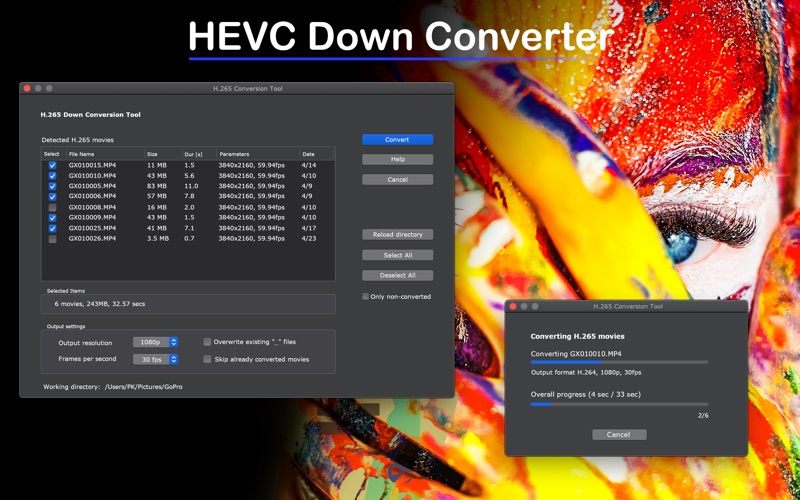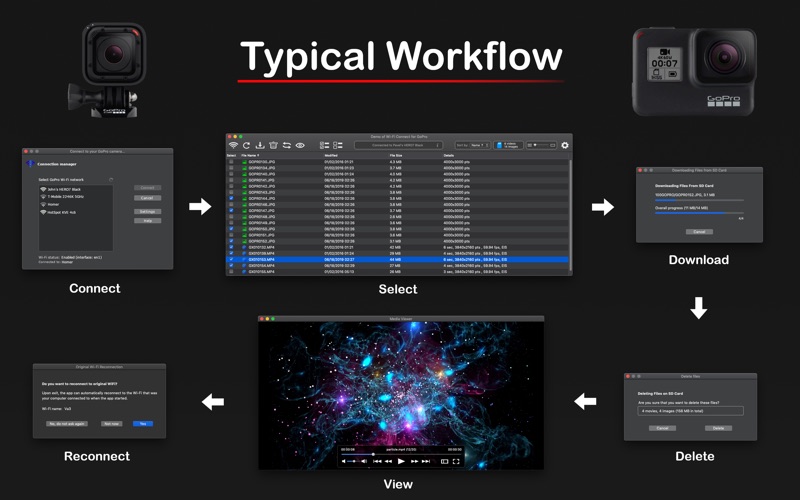屏幕快照
介绍
App connects wirelessly to a GoPro camera, enables to download & delete media files from its SD card, has a full screen media player & HEVC down-converter (for smooth playback on all computers); free demo available. ● Supported Cameras GoPro 4, 5, 6 and 7 HERO Black, Silver, White & Session Older types shall be compatible too but were not tested (free demo is provided). ● Connection Manager Each GoPro camera acts as a Wi-Fi node. In the connection manager, user can select such device and connect to it. The app remembers known cameras and if enabled, automatically connects to them upon next app start. Camera must be switched on and for some models (GoPro Session or HERO 4), Wi-Fi must be manually enabled. ● Working Directory For Download The app uses a "working" directory into which it downloads all selected files. Player & HEVC converter also operate with files stored there. It is a subdirectory in either Download, Images or Movies macOS default folders. Alternatively, drag & drop operations can be used for download to any directory or application. ● HEVC Converter Newer GoPro models encode movies with higher frame rate and/or higher resolutions in HEVC (=H.265), i.e. High Efficiency Video Codec. Only very new Mac models (PCs and other devices, such as TVs) can however play it smoothly. The app allows to down convert movies (preserving original files) to H.264 codec for smooth playback. ● Full Screen Player Enables playback of downloaded movies and images. Automatically plays down-converted H.264 copies, if they exist (i.e. if they were converted). Images can be rotated on the fly. ● Reconnection Back to Original Wi-Fi The app remembers Wi-Fi network to which was computer connected to upon the app start. It allows to automatically reconnect back to the original Wi-Fi when it is being terminated. It also enables to put camera on sleep on exit (configurable feature) to save battery. ● Connecting to GoPro Camera 1. Switch on your camera; 2. Enable Wi-Fi; 3. Open Connection Manager and wait for the Wi-Fi name to appear in the list; 4. Click connect and enter GoPro Wi-Fi password. If you do not know how to enable camera Wi-Fi or where to find password, here is the dedicated doc page that explains details: https://www.magicfelix.com/doc11.html Here are depicted & described connection steps: https://www.magicfelix.com/doc1.html ● Demo version Free version can be downloaded from: https://www.magicfelix.com It is Apple notarised version and demonstrates the full app functionality with the exception of movie download (images can be downloaded).