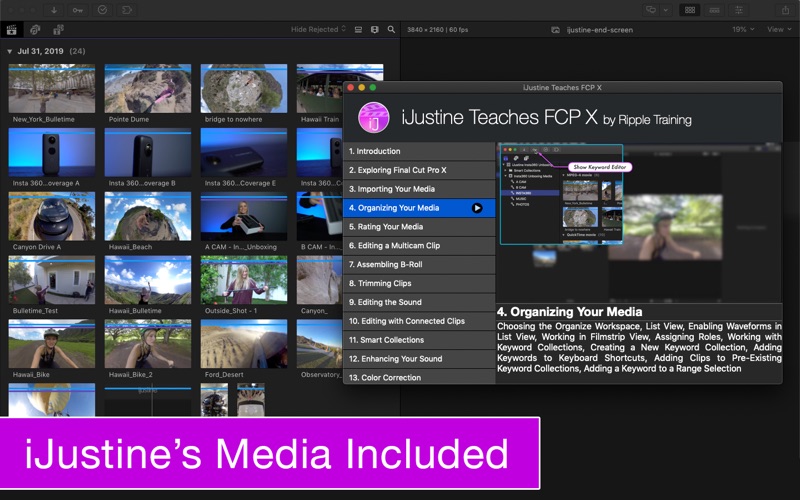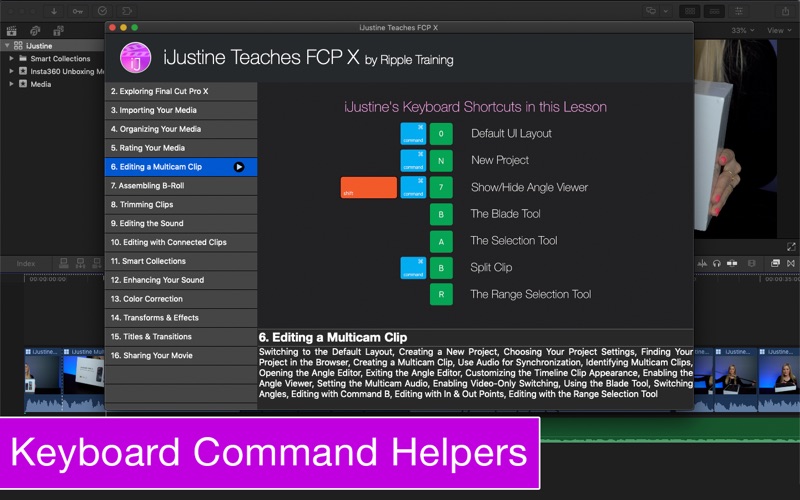屏幕快照
介绍
Follow along with popular YouTuber iJustine, as she teaches you her complete end-to-end workflow for creating and delivering videos using Apple’s Final Cut Pro X editing software. This tutorial was designed for new user of Final Cut Pro X or anyone who wants to see how a successful content creator uses Final Cut Pro effectively and efficiently. Justine’s tutorial is presented in 16 highly-focused lessons that cover each step in her editing process - importing and organizing media; multicam editing; adding b-roll and music; color correcting; adding titles and effects; exporting for YouTube and more! Because doing is better than just watching, Justine has provided all the media from one of her YouTube videos so you can follow along with her in your own copy of Final Cut Pro X. Edit with iJustine in Final Cut Pro X • Learn efficient methods for importing media • Organize your media with Keyword Collections • Perform a multicam edit using 2 camera sources • Add b-roll and music to shape your story • Learn ultra-fast trimming and editing methods • Improve and enhance your soundtrack • Work with Connected Clips & Storylines • Color correct and improve the look of your clips • Add titles, transitions and effects • Use FCP’s built-in intelligence for quickly locating clips • Learn Justine’s preferred sharing methods for YouTube • Learn Justine’s favorite keyboard shortcuts Learn at your own pace • 16 lessons covering a wide spectrum of Justine’s editing workflows • Chapter markers are included for jumping to specific topics • Keyboard helper overlays help you remember important shortcuts • Lessons are short - about 5 -8 minutes each • Watch them continuously or just a few at a time Have fun learning • Lessons are delivered by Justine Ezarik - a popular YouTuber with over 5 million subscribers • Follow along as you learn her way of editing This app will help you to: • Learn Final Cut Pro in a systematic way • Learn concepts you can immediately apply to your own videos • Become more efficient in order to save you time when editing Make better movies and have fun making them using iJustine Teaches Final Cut Pro X!