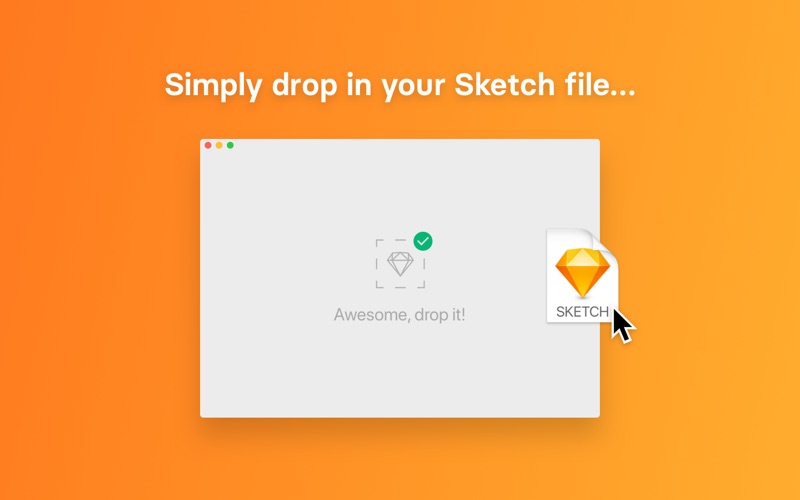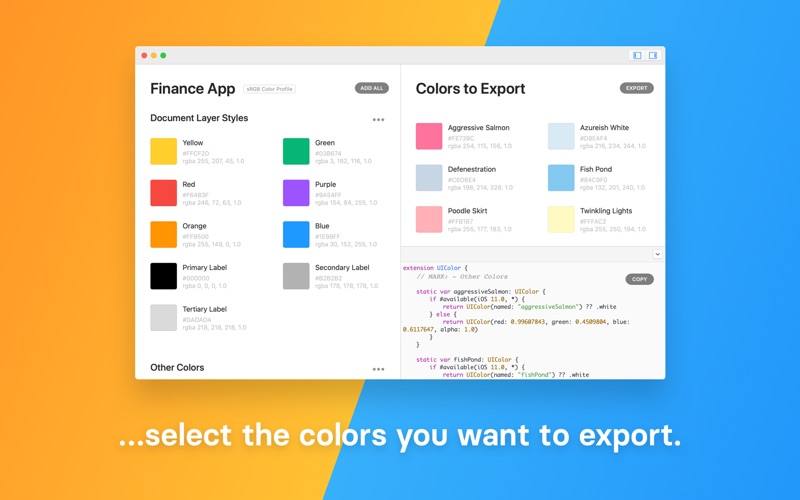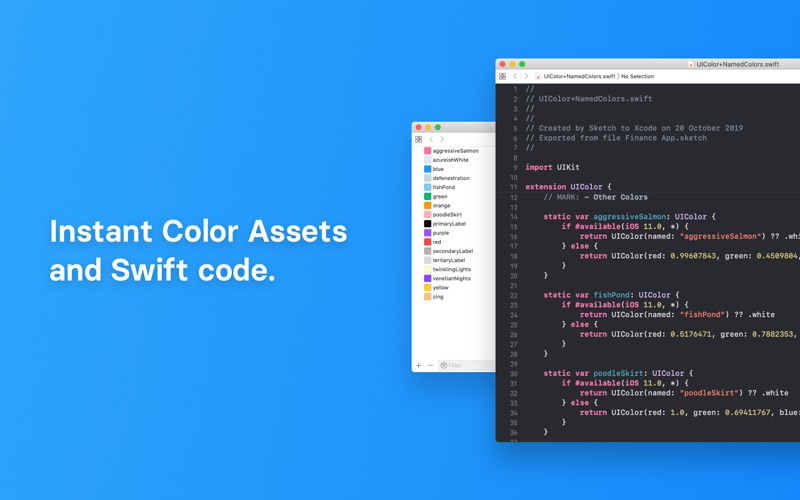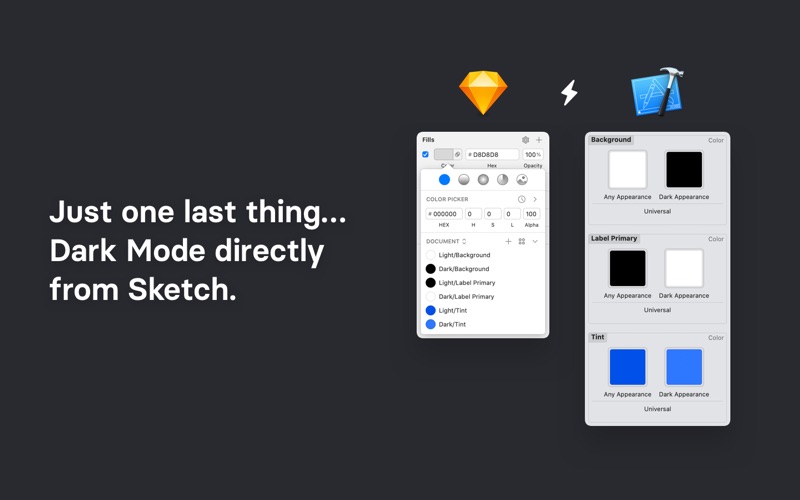屏幕快照
介绍
Need to get all your colors from design to production? Sketch Export for Xcode does exactly that. Simply drop in your Sketch file, choose the colors you want and export them as Color Assets and Swift code! Great for Developers: - Speed up your workflow and save the hassle of copying over values and creating Color Assets manually. - Works with Sketch files so you don’t need a Sketch license. - Unnamed colors are automatically given natural names including alpha variations. - Customise code naming convention. Great for Designers: - Hand off colors without any knowledge of Xcode or Swift code. - Get perfect color accuracy every time with color profiles from your Sketch file being applied automatically. - Create Dark Mode ready assets directly in Sketch by simply naming the color with a Light and Dark prefix. - Supports colors, layer styles and layer fills from your document or library. Features: - Export Color Assets for iOS or macOS with Swift code using named colors and static values for compatibility. - Automatically create Dark Mode ready Color Assets for iOS 13 and Mojave directly from your Sketch file. - Color management with sRGB and Display P3 color profile. Speed up your own or teams Sketch Export for Xcode workflow with perfect color accuracy every time. Have feedback or ideas? Get in touch with us support@polybitstudio.com