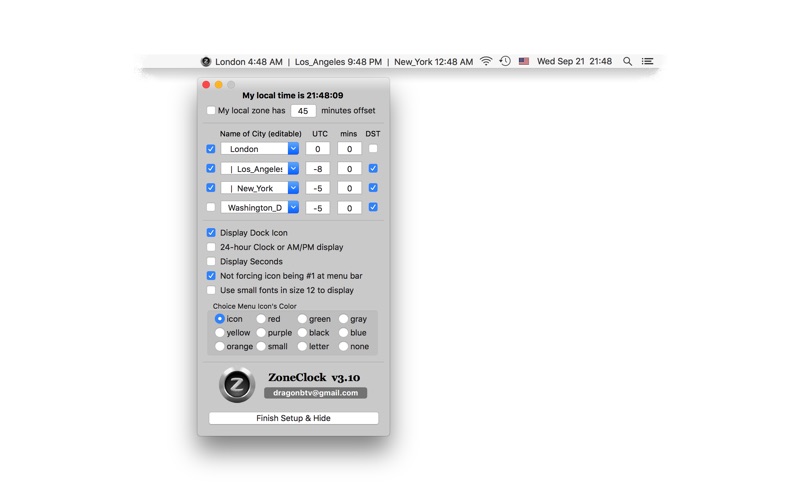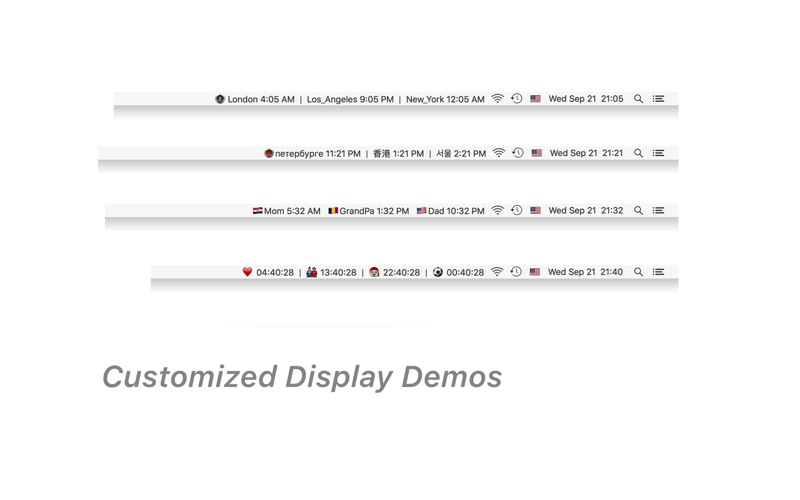屏幕快照
介绍
\"ZoneClock, the most customizable world clock app!\"
ZoneClock is a tiny but powerful world-time clock. It conveniently docks on the top system menu bar, so it's both visible and unobtrusive. Easy to use and 100% customizable, ZoneClock is ideal for the needs of everyone.
ZoneClock can display times from up to four different time zones simultaneously.
You can name these clocks however you wish, even with foreign and special characters!
All these setup operations are incredibly simple, and the menu can be accessed with a click of the mouse.
Features: v1.12
- free upgrades and tech support for life
- fully customizable
- displays up to 4 time zones
- toggles between 12- and 24-hour clocks
- the clock can display seconds
- auto open at Login (automatically launch at startup)
v1.12 -\u003E v1.27
- supports users who live in non-hourly time zones, as listed below. The user can match his\u002Fher local time zone by adding\u002Fsubtracting minutes to\u002Ffrom an hourly time zone.
- supports the display of non-hourly time zones, as listed below, on one of the four clocks. The user can set-up non-hourly time zones by adding\u002Fsubtracting minutes to\u002Ffrom an hourly time zone.
- add a button for fast, one-click email tech support.
- double menu for quickly Hide and Quit.
v1.27 -\u003E v1.29
- simpler user interface for easier set-up
- added About window with use tips
- minor memory leaking bug fixed
- tip for version v1.29: if you live in a non-hourly zone, please have the option \"Local zone adjust +\u002F- xx minutes\" checked;
- tip for version v1.29: If you want to display other non-hourly time zones, please check the last option \"Non-hourly zone on display #4\" and input the minutes on display #4;
v1.29 -\u003E v2.17
- 400 plus city added, pick up your city from the list;
- auto hide after each start;
- total of 4 zones can be set up to no-hourly zone;
- choice your icon from 8 colors or no icon display;
- hide button added to the interface;
- one click DST setting;
- more simple interface for easy setup;
- check and make ZoneClock the most left on the menu bar every 5 minutes
v2.17 -\u003E v2.18
- auto Startup Confirmation Dialog added
- minor bug fixed found in v2.17
v2.18 -\u003E v2.61
- code partly was rewritten for better efficiency
- add app exit alert
- icon's color and size changed
- status menu updated
- add more menu icons
- add menu \"feature request\"
- add menu \"more by dragonbtv\"
v2.61 -\u003Ev2.65
- add a selectable option of \"not forcing icon displaying first at the menu\"
- technical email support add subject and contents automatically
- more by dragonBTV panel updated
v2.65 -\u003E v2.70
a very important upgrade!
- hide dock icon option added according to user's feature request
- feature-request email add subject and contents automatically
v2.70 -\u003E v2.72
-add an option to use small fonts in size 12 to display
-city name list updated
-dragonBTV panel updated
v2,72 -\u003E v3.00
- Sandboxed OS 10.6 to OS 10.8 compatible version
- rewrite all deprecated codes
- add user notification (under OS 10.8)
- add Sandbox compatible Email support
- add Sandbox compatible feature request
- more by dragonBTV update and Sandbox compatible
v3.00 -\u003Ev3.02
- add 42 new cities to the presets city list
- minor bug fixed
v3.02 -\u003E v3.10
- feature improved, the first city can be deselected now
- alert added, at least one city should be selected and displayed
- fix display margins issue on control interface under MacOS 10.10 and above
- hide dock icon option updated
- auto open at login checkbox was removed
- tip added for auto open at login (autostart)
- fully compatible with dark menu mode especially while using small fonts on displaying
- more by dragonBTV updated
v3.10 -\u003E 3.12
- show app dock icon function modified
- support menu rearrange
- app size dramatically reduced
- performance improvements for macOS 10.13 High Sierra
v3.12 -\u003E v3.20 (see what's new)
v3.20 -\u003E v3.22 (see what's new)
v3.22 -\u003E v3.50 (see what's new)