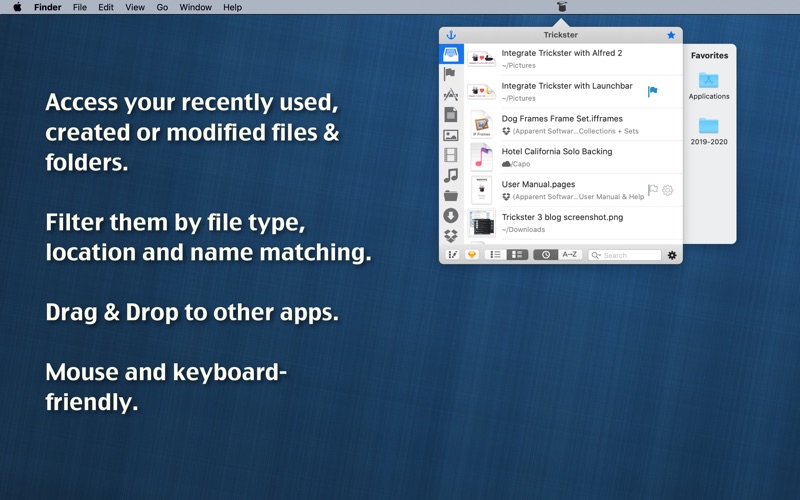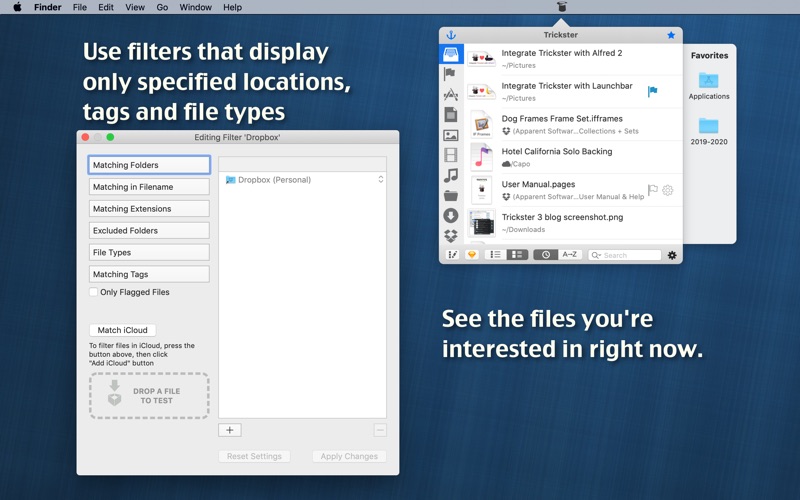屏幕快照
介绍
Trickster - Quickly act on relevant recent files, folders, and apps If you work with files at all, Trickster is the ultimate productivity booster for you. What are others saying about Trickster? ***************************************** - "Incredibly useful, nicely designed. The simple 'Help' is perfect" - Smile Software - "A handy tool for tracking and working with documents, folders, and other data." - Macworld (4 mice) - "Trickster is easy to figure out, fast, and looks nice." - $2-tuesday - "Where Trickster does the trick for me is with its keyboard navigation." - Macstories - "I’m always on the lookout for productivity boosters, and Trickster has me in love." - TheNextWeb ***************************************** Quickly access to your recently used documents, folders, and applications. All your important stuff is now just a couple of clicks away, accessible from your menu bar. Did you just open a document in Pages? It’s in Trickster. Did you just download a file? Don’t bother searching your downloads folder. Trickster has it one click away. Did Dropbox sync files from another computer? It's in Trickster. Everything you were supposed to be working on is a click away, ready when you are. Some of the things Trickster can do: ***************************************** - Drag and drop files from Trickster to Finder or any other application like you'd do from Finder. - Open files and applications from Trickster, preview them or reveal in Finder. - Includes Preset filters to only display images, audio files, videos, documents, applications, folders and specific locations. - Create your custom filters based on location, file types, Finder tags or string matching. - Track only relevant files and ignore all the rest. - Favorites "sticky" bar gives you fast access to your most frequently used files, folders, and applications. Drop files on a 'favorite' folder to move it there or drop on a 'favorite' application to open it with that particular app. Trickster is keyboard-friendly. For ultimate productivity and speed, you can use it entirely without a mouse or combine mouse with keyboard shortcuts and hotkeys.