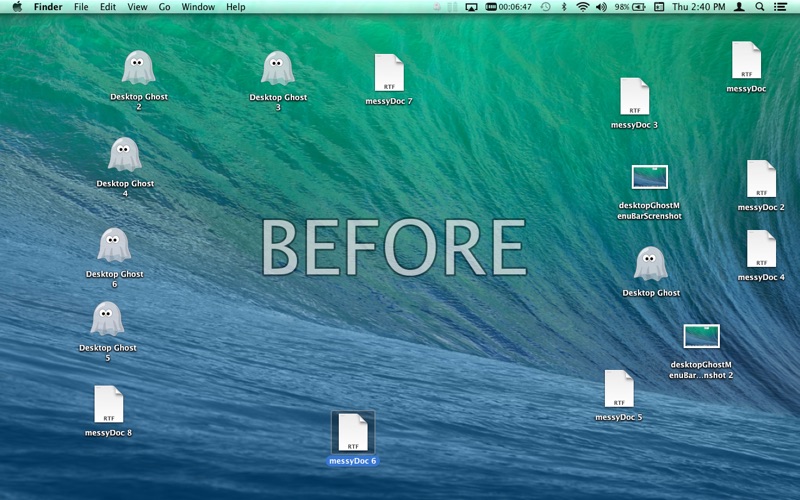屏幕快照
介绍
Instantly hide and show all files, folders, and app icons on your messy desktop with Desktop Ghost! You don't need to move all the files on your desktop to take a screen recording or a screenshot anymore! Temporarily hide your messy desktop with Desktop Ghost and unhide it when you're ready! Features: -Instantly hide and show the items on your Desktop! -Optionally run the app as a Menu Bar extra application for easy access! It's YOUR choice! (OS X 10.9 and later). -Hide/Show your desktop items from the standard window OR the status bar! -Easily set Desktop Ghost to run when you log in to your Mac (optional feature, disabled by default). -Hides all items on the desktop when you press the hide button. Items dragged onto the desktop after a hide can be seen (unless you press the hide button again)! Great reasons to use Desktop Ghost: -Use Desktop Ghost to hide your messy desktop for a screencast! -Use Desktop Ghost to hide your messy desktop to take screenshots! -Desktop Ghost does NOT temporarily move your items nor does it delete them, it simply hides them!