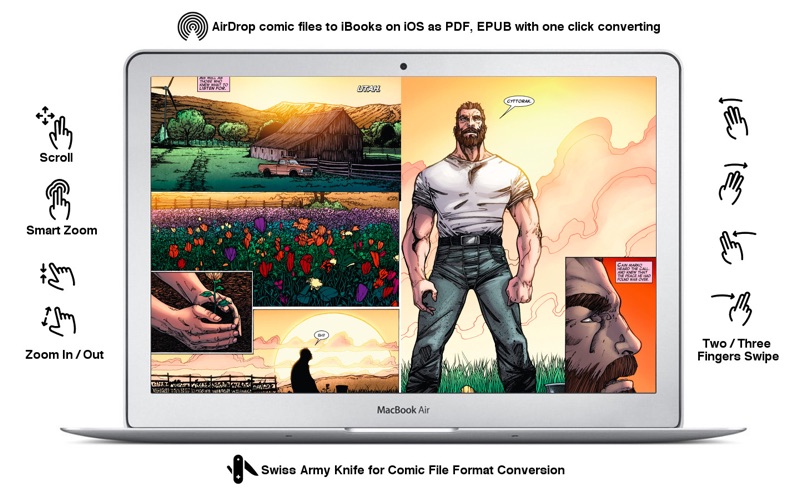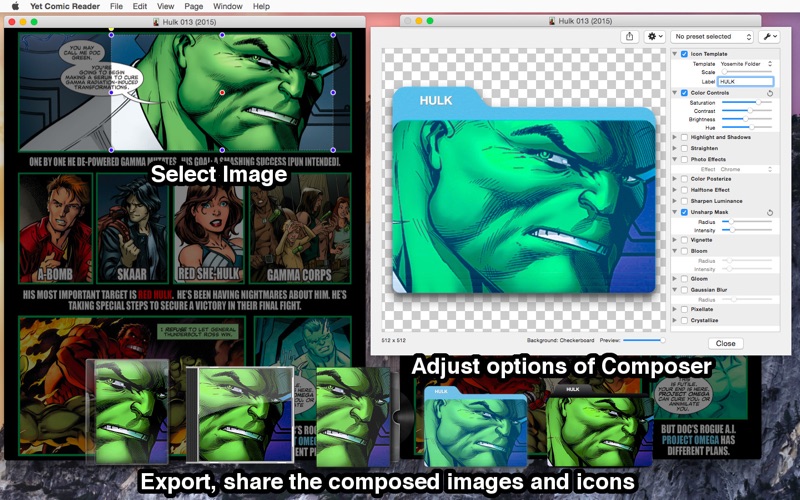屏幕快照
介绍
Read comic book archive (.cbr, .cbz, .cb7) Convert comic book archive into PDF and EPUB format. Copy a comic book to iOS device by AirDrop with converting into PDF and EPUB format in a time. Create a comic book from PDF and scanned image files. - Converting file formats . PDF to comic book (.cbz, .zip) . PDF to extracting image files . PDF to EPUB . comic book to PDF . comic book to EPUB . comic book to extracting image files . directory contains image files to comic book (.cbz, .zip) . directory contains image files to PDF . directory contains image files to EPUB - Support multiple nested archive file - Support password protected archive file - ICON Composer; Design your own icons from comic book that you are reading with various graphic effects and templates. - AirDrop . Send comic book to iOS devices and other Mac via AirDrop . One click converting and sending a comic book as PDF and EPUB to iOS devices - Share current page as image with Mail, iMessage, AirDrop, Twitter, Facebook... - Trackpad gestures : three (or two) fingers swiping for turning page, pinch for zooming - Magic mouse gesture: swiping for turning page - Slideshow - Support full screen mode - Thumbnail page navigation - Page Layout Mode: one page, two pages and split page modes (split a wide scanned image into two pages) - Page Layout Direction: left to right and right to left direction - Scaling: no-scaling, width-fit, height-fit and arbitrary scaling - Image filters: sharpen, mono and color vibrance - Open multiple comic books at a time - Remember recent open file's last reading position - Auto-reopen the files that open at last quit - Supporting various comic book formats .pdf .cbr .rar .cbz .zip .cb7 .7z .lzh .lha .zipx .sit .gz .gzip .tgz .bz2 .bz .bzip2 .tbz2 .tbz .xz .tar .z .lzma .ace .arj .arc .zoo .alz and folder contains image files