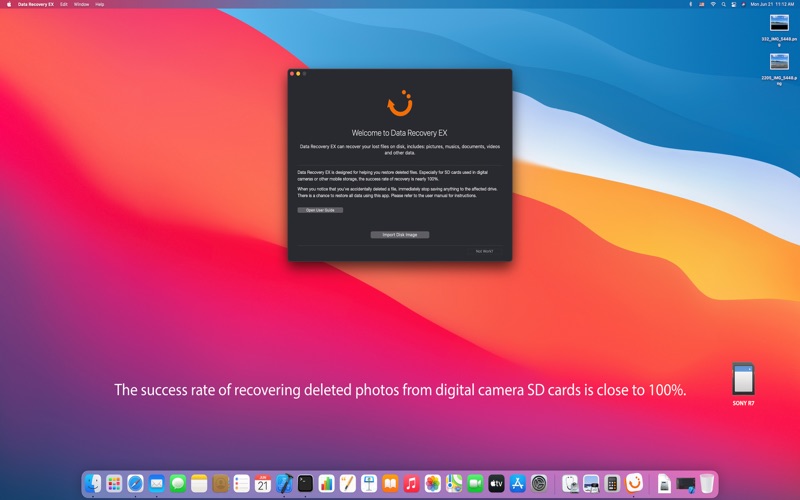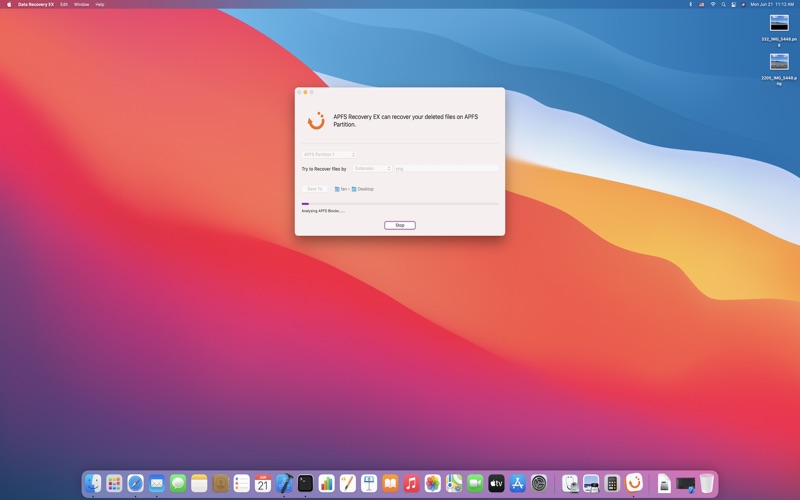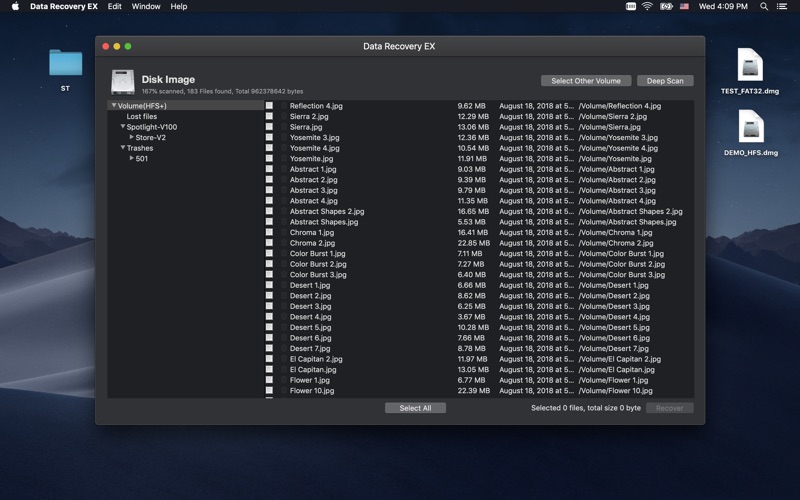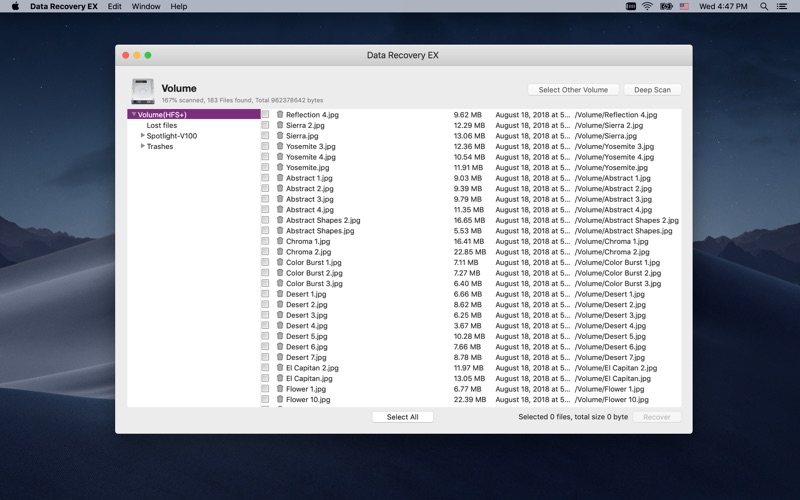屏幕快照
介绍
Data Recovery EX resulting in a success rate close to 100% for SD card recovery.
Data Recovery 101
Immediately stop saving to the affected drive. When you notice that you've accidentally delete or overwritten a file, do not save anything else on that hard drive. Avoid running programs as well. Whenever new data is written to the drive, there's a chance that it could be set to override the data from the old file. Not saving anything increases the chances that you'll be able to recover the file.
When you notice that you've accidentally delete a file, Immediately stop saving to the affected drive, Do not save anything else on that hard disk. There is a chance that retore all data back. The data recovery process may require patience and time, but it is worthwhile for important data. Please refer to the user manual for instructions.
Key Features:
• Recover deleted or damaged files from Mac hard drive.
• Recover deleted or damaged files from storage devices: USB drive, SD Card.
• Any media file type supported.
• Disk formats supported: APFS, HFS+, FAT16\u002F32, NTFS, NTFS5, EXT2, EXT3, EXT4.
• Scan and analysis on formatted drive.
If you encounter any issues with the usage, please contact me via email.