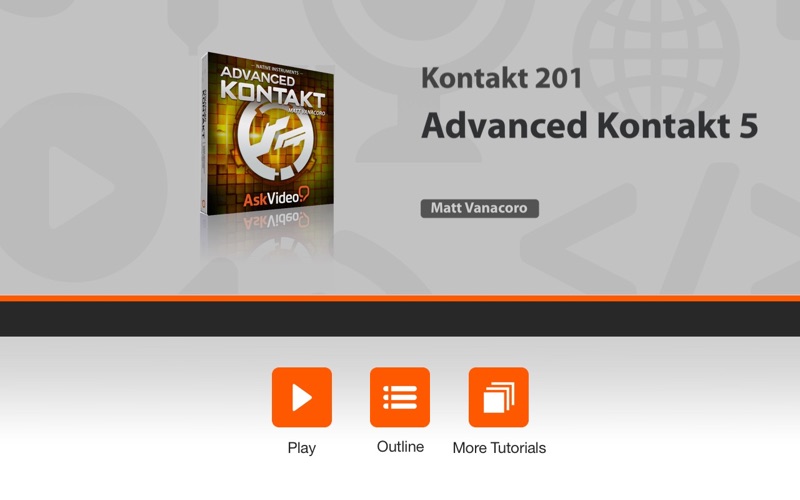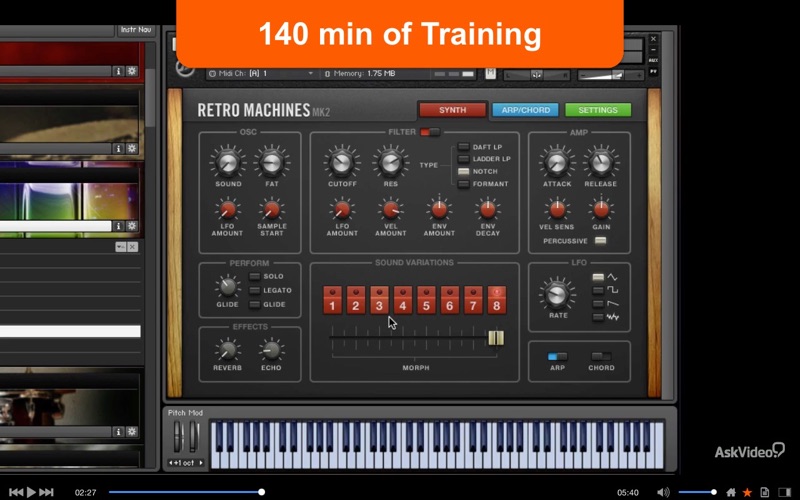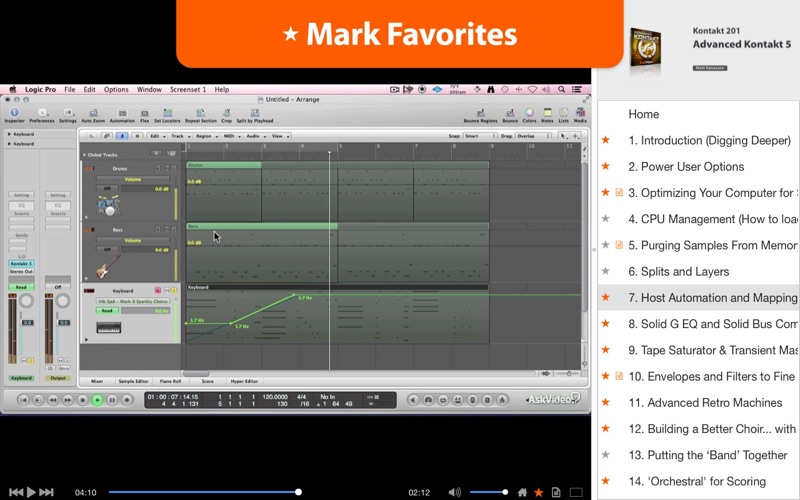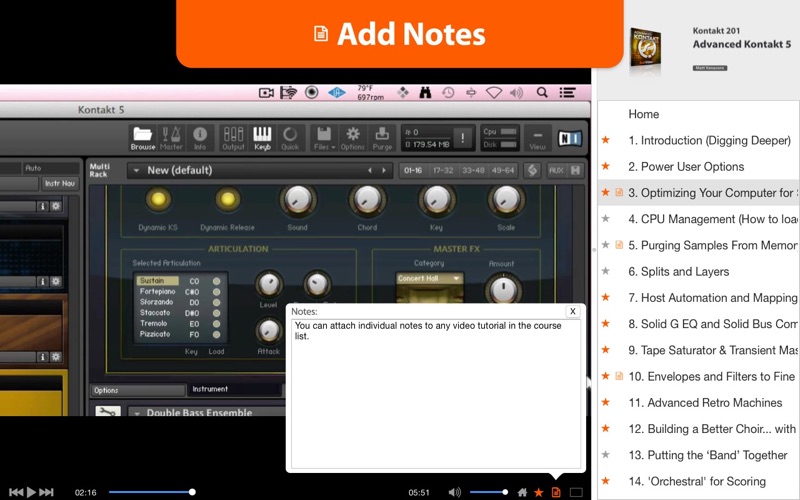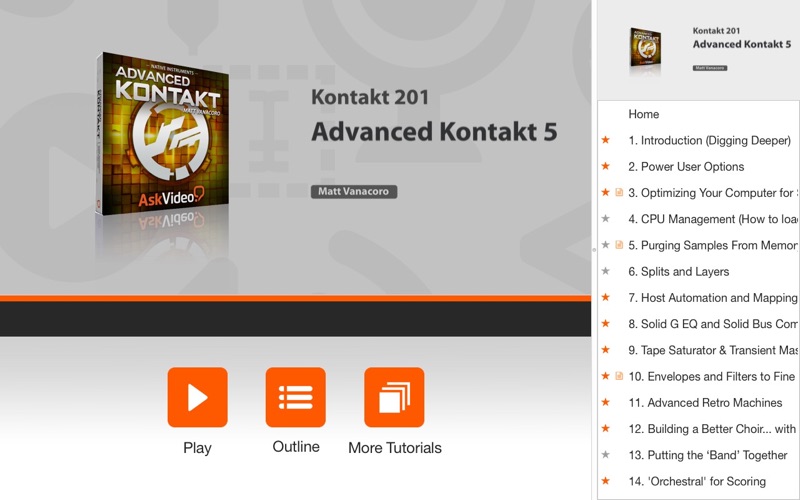屏幕快照
介绍
Using Kontakt just to play back factory samples is like driving your Audi S5 in 4th gear at 25 mph. Boring! If you want to break the speed of sound, this accelerated course shows you how to put pedal to the metal and squeeze every ounce of horsepower from Native Instruments' supercharged sampler. App Features: • 140 minutes of video training • Super clear explanations • Offline Playback (no internet connection needed) • Easy to navigate Course Outline: 1. Introduction (Digging Deeper) (01:11) 2. Power User Options (05:47) 3. Optimizing Your Computer for Sampling (08:06) 4. CPU Management (How to load a BUNCH of plugins!) (04:24) 5. Purging Samples From Memory (07:03) 6. Splits and Layers (07:31) 7. Host Automation and Mapping (06:21) 8. Solid G EQ and Solid Bus Comp (07:37) 9. Tape Saturator & Transient Master (05:23) 10. Envelopes and Filters to Fine Tune Your Sound (07:11) 11. Advanced Retro Machines (08:06) 12. Building a Better Choir... with Choir (06:05) 13. Putting the ‘Band’ Together (06:28) 14. 'Orchestral' for Scoring (03:44) 15. Fun With Synths! (07:37) 16. Dissecting Urban Beats (04:00) 17. Sampling (It’s All About Workflow) (04:24) 18. Building Your First Sampled Instrument (04:36) 19. Groups and Multiple Layers (06:44) 20. Auto-mapping Sample Import (03:26) 21. The Wave Editor (05:19) 22. Looping, Slicing and Time Machine (07:32) 23. What’s a Script? (03:56) 24. Expanding Your Sample Library with Komplete (05:52) 25. Where to Go From Here (01:42)